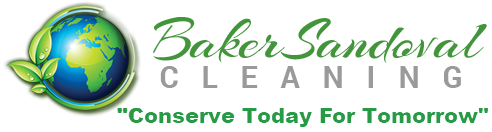Electronic office equipment contributes to most business’ activities day in and day out. Electronic equipment such as printers, fax machines, computers, and copiers can benefit any business including administrative assistants, salespeople, warehouse employees, and executives, among many others. Missed revenue opportunities and time away from work for otherwise productive personnel are often the result of a defective or damaged computer or copier. According to a wise office administrator, cleaning and maintaining computer equipment is just as crucial as any other weekday activity. Today, we at Baker Sandoval Cleaning would like to take the opportunity to share some tips on how to clean the electronic office equipment around your business.
How Do You Clean & Disinfect Electronic Devices?
1) PC cleaning is recommended on a weekly basis.
2) In order to keep dust and filth from accumulating and causing random shutdowns, overheating, or potential hardware failures, use a compressed air spray on mice, keyboards, CPUs, and displays. Point the straw dispenser towards the CPU fan or other to-be-cleaned component as you hold the canister upright and spray in short, rapid bursts.
3) Give your computer a thorough cleaning every few months. You can dust the insides of office computers using compressed air spray, cotton swabs, to gather dirt in corners and hard-to-reach locations, and a lint cloth.
4) Always disconnect the computer from all power sources and let it cool for 15 minutes before cleaning. Utilize an anti-static wrist strap in order prevent static energy from traveling to your computer.
5) Make sure to maintain other computer components. With a spray cleaner, wipe the exterior casing.
6) With a dry cotton towel, dust off monitors and LCD displays. In a mixing glass or squirt bottle, be sure to label it if intend to use it later, combine 50% isopropyl alcohol and 50% water. Treat a cloth with the solution and wipe down the screen and immediately follow with a dry cloth.
7) Wipe CRT displays with a dry microfiber towel and then with a wet cloth, if required. By wiping it off with a cotton swab or pushing a piece of clear tape against the roller to dislodge dust or lint, remove excess dust from a computer mouse. To clean an optical mouse, wipe a cotton cloth over it.
8) In order to remove dust, pieces of paper, food particles, and other dirt, shake the keyboards lightly upside down daily if necessary.
9) Frequently use sanitizing wipes to clean off the phone, keyboards, mice, and other high-touch office equipment that is used throughout the day.
10) Consider hiring a professional cleaning and janitorial expert when it comes to keeping the business spotless.
Commercial Cleaning & Janitorial Services in Longmont, Brighton, Dacono, Erie, Lafayette, Louisville, Superior, Eldorado Springs, Fort Lupton, Hygiene & Boulder Colorado
Though the touchups throughout the day may be needed, having a dependable expert taking care of the cleaning can help significantly control the dust and debris that disrupts the equipment. To help you maintain a clean workplace, call in the experts of Baker Sandoval Cleaning and our team of trained, skilled, and experienced professionals will ensure your business is kept clean.