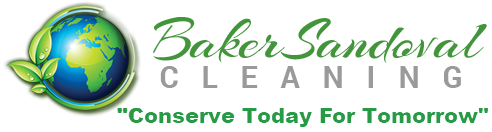In the modern workplace, electronic devices and tech gadgets have become essential tools for communication, productivity, and efficiency. From computers and laptops to smartphones and tablets, these devices play a pivotal role in daily operations. However, their constant use also leads to the accumulation of dirt, dust, fingerprints, and germs. Properly cleaning electronics and tech devices isn’t just about aesthetics; it’s about maintaining functionality, extending the lifespan of equipment, and promoting a healthy workspace. With this in mind, we at Baker Sandoval Cleaning would like to discuss cleaning electronics & Tech Devices in the workplace.
Why is it Important to Clean Electronic Devices?
Electronics are prone to gathering dust and grime, which can compromise their performance and even cause technical issues. Dust can clog ventilation systems, leading to overheating, reduced efficiency, and potential hardware damage. Moreover, shared devices can become breeding grounds for bacteria and germs, posing health risks to employees.
Essential Cleaning Practices. Power Down and Unplug: Always turn off and unplug electronic devices before cleaning. This minimizes the risk of electrical shock and damage.
– Use the Right Tools: Microfiber cloths are excellent for wiping screens, keyboards, and surfaces. They’re gentle on surfaces yet effective at capturing dust and fingerprints.
– Avoid Liquid Damage: Never spray cleaning solutions directly onto electronics. Instead, dampen the microfiber cloth slightly and then clean the device. Liquids can seep into openings, causing irreversible damage.
– Mindful Cleaning Solutions: Isopropyl alcohol with a 70% concentration is safe for electronics. It effectively disinfects surfaces without harming internal components.
– Detailing with Care: Q-tips are handy for cleaning small crevices and tight spots. Use them cautiously, applying gentle pressure to avoid damaging sensitive parts.
– Compressed Air: For keyboards and devices with crevices, compressed air can dislodge dust and debris. Hold the device at an angle to prevent pushing debris further inside.
– Protecting Screens: To prevent scratches, consider using screen protectors. When cleaning screens, use a soft touch to avoid damaging the display.
– Regular Maintenance: Schedule regular cleaning sessions to prevent dirt and germs from accumulating. This practice extends the life of your devices and ensures a hygienic workspace.
Device Specific Cleaning
Different devices require tailored cleaning approaches:
Computers and Laptops: Focus on screens, keyboards, and trackpads. Pay attention to vents and fans to maintain proper airflow.
Smartphones and Tablets: Clean screens and casings regularly. Be cautious with liquid cleaners around ports.
Keyboards and Mice: Periodically remove keys to clean underneath. For mice, wipe the bottom surface and sensor area.
Commercial Cleaning & Janitorial Services in Longmont, Brighton, Dacono, Erie, Lafayette, Louisville, Superior, Eldorado Springs, Fort Lupton, Hygiene & Boulder Colorado
Ultimately, regularly cleaning electronics and tech devices in the workplace is imperative for maintaining optimal functionality and promoting a healthy work environment. Adhering to safe cleaning practices ensures that devices perform at their best while reducing the risk of technical issues caused by dust and grime. By incorporating routine maintenance into your workplace culture, you contribute to the longevity of your technology investments and provide employees with a clean, productive space. For your commercial cleaning services in Boulder, CO, Baker Sandoval Cleaning is readily available to provide quality cleaning services. Call us today to get started.