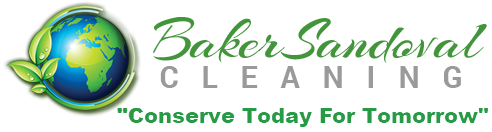It has been made clear in these recent months of COVID, that businesses especially, should take the time to disinfect common areas. Using disinfecting wipes to kill germs from the surface of the phone, computer keyboard and mouse, as well as other areas, is fairly commonplace. However, to keep your computers healthy, the dust needs to be removed from time to time from the deep places. Today, we at Baker Sandoval Cleaning would like to offer tips on cleaning the office computers more thoroughly.
How to Clean Keyboard
1) Shut down the computer and unplug keyboard from the USB or PS/2 port. To remove dirt and dust, turn the keyboard upside down and gently shake it. To clean between the keys, use can of compressed air.
2) To clean the tops of the keys, use a moistened cotton cloth or paper towel with rubbing alcohol. Never pour alcohol or any other liquid directly onto the keys.
3) Once it is dry, reconnect the keyboard to the computer. You will need to connect it before turning on the computer, if you are connecting it to a PS/2 port.
Cleaning a Plug in or Wireless Mouse
When it comes to the mouse, there are 2 primary types: the optical and mechanical. However, both are cleaned similarly, although the mechanical mouse requires a bit more work.
Optical mouse – Since they do not contain any rotating parts, they require no internal cleaning. Being that they are likely to get sticky over time as the dust collects near the light emitter, the erratic cursor’s movement is erratic or prevents the mouse from working properly.
Mechanical mouse – Making it difficult to track, or move properly, these mice are especially susceptible to dust and particles that can accumulate inside the mouse. The mouse may need to be cleaned if the mouse pointer does not move smoothly.
1) Shut down the computer and from the USB or PS/2 port, unplug the mouse.
2) Clean the top and bottom of the mouse using a cotton cloth dampened with rubbing alcohol.
3) Remove the tracking ball by turning the ball-cover ring counter-clockwise if you have a mechanical mouse. With a cotton cloth moistened with rubbing alcohol, clean the tracking ball and the inside of the mouse.
4) Before reassembling and reconnecting the mouse, allow all of the parts to dry. You will need to connect it before turning on the computer if you are connecting it to a PS/2 port.
What Household Product Can I Use to Clean My Computer Screen?
Your computer screen can be difficult to read under the layers of dirt, fingerprints, and dust. When needed, it is however, simple to clean. Be sure to use a commercial cleaning specifically designed to clean your type of monitor. If you are unsure, simply use a soft clean cloth moistened with water. Never use glass cleaner to clean the monitor, otherwise anti-glare coatings can be damaged. Avoid spraying any liquid directly on the monitor.
1) Flip off the computer.
2) Make sure the computer/laptop are unplugged.
3) To wipe the screen clean, use a soft clean cloth moistened with water
Janitorial Cleaning Services in Longmont, Brighton, Dacono, Erie, Lafayette, Louisville, Superior, Eldorado Springs, Fort Lupton, Hygiene & Boulder Colorado
Where these are the basics to clean the computer, your office still needs a professional touch to keep the area presentable. Call in the professionals of Baker Sandoval Cleaning and let our experienced ensure your Boulder, CO commercial space if efficiently cleaned and sanitized!